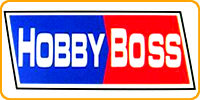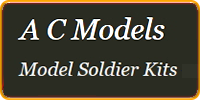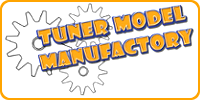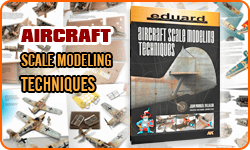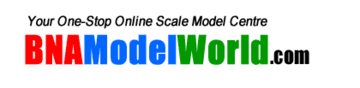BNA Reward Points
Did you know every dollar you spend at BNA Model World earns you rewards? With each order you make on our website, you're automatically rewarded with BNA Points. The more you spend, the more you save! This is our way of saying Thank You to our customers.
How can I earn BNA Reward Points?
It's easy and simple! Just purchase and earn! However, please ensure you have registered with us (Still not? Click here to join us today! It's free and extremely quick!) and purchase under your account rather than a guest account. Every dollar (in AUD) you spend will earn you 1 BNA Point excluding shipping costs (AU$1 spent on goods value = 1 BNA Point to earn).
Once your order is fully processed (i.e., updated to "Shipped" or "Released" status), any pending BNA Points earned from this order will be credited into your account and immediately become ready to use on your next purchase. You can check your BNA Points balance from My Account -> Your Reward Points.
How do I redeem BNA Points?
Redeeming BNA Points is very similar to the way of using Coupon or Voucher. You can redeem the points on either Shopping Cart page or on Check Out directly.
On Shopping Cart:
On Shopping Cart page, please find "Use Reward Points" under Options below the shopping cart content table and click on it. (See below image.)
Type in the amount of points you want to redeem and then click "Apply Reward". 
Now you will see a pop-up message confirming the points are applied. Done! Your points are successfully redeemed and you can simply proceed to check out.
On Checkout:
If you haven't redeemed the points on Shopping Cart page, you can also directly redeem on the Checkout page. Just simply fill in the amount of points you want to redeem in the Coupon/Voucher/Reward section as shown in the below image. Then click Submit button to apply and you will have the points successfully redeemed.
Any more questions? Check here.
You can track your BNA Points history and balance from My Account or click here. Please note that points earned from a new order won't appear until this order is "Shipped".
If you have any questions or problems that are not answered on this page, please feel free to contact us and we will respond ASAP!